Hello Readers, in this
post I will show you how to add a contact us widget to blogger easily. Contact
us widget is very useful in getting responses from your online readers directly
in your inbox. Blogger has many built in widgets created and it also allows
third party developers to contribute for these kinds of widgets. The widget
featured in this article is one of the third party widget added in official
widgets and gadgets of Google Blogger. Later in this article we will check out
the tutorial to add this widget in blogger.
Recommended Widgets:
- Facebook look alike Twitter Followers Box.
- Twitter official recent tweets widget.
- JQuery Sliding notifications bar.
How to add contact us widget in blogger:
- First of all, login in to your blogger account.
- Navigate to Layout window from your Blogger dashboard.
- Click on add a gadget from the sidebar. Once you have clicked it, it will show a pop-up window containing official blogger gadgets.
- Click on More gadgets from the left side and choose a Contact Form as shown below.
- Now add a title to this widget and click on save.
- Now save the Layout and click on view blog button from the top.
You have successfully
added the blogger Contact form in your blog, similarly you can add other blogger
gadgets easily from the layout screen. Now each time some one sends a query, you
will get it in your email inbox registered with blogger. Hope everything is
clear to you all. If you still face any problem adding this widget you can
comment here, I will be glad to help you.
You can also check out
other blogger widgets and gadgets featured on our blog from our blogger tips and tricks section.
If you like my work; you can show your regards by hitting Facebook like button, following us on Google+ or Twitter, stumbling our posts on stumble upon or giving us a link back via the links below. Stay tuned for more tech updates.
If you like my work; you can show your regards by hitting Facebook like button, following us on Google+ or Twitter, stumbling our posts on stumble upon or giving us a link back via the links below. Stay tuned for more tech updates.
Do you like this post? Please link back to this article by copying one of the codes below.
URL: HTML link code: BB link code:
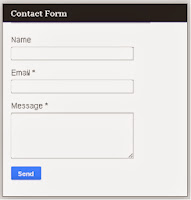


No comments:
Post a Comment