Hello Readers, This post focuses on getting started and claiming your website/Blog on Alexa. Unziptech has already shared many useful articles for Blogging and SEO tips, this post falls in the same category. Alexa is one of the top and trusted tools for checking the traffic rank of every Website and Blog. If you are a blog owner you must know the importance of Alexa traffic ranks. The traffic ranks show the popularity and reputation of your Blog/website globally as well as in your local region. If you write quality content and get plenty of visits daily it will improve day by day. But if you have just started your blogging career, your first step should be Claiming your Blog or website on Alexa so that alexa get to know about your new Blog and it will index it.
Recommended for you:
Now let us take a look at the steps you need to follow to
claim your Blog or website on alexa:
- First of all if you don’t have an Alexa account, create one and login into it. You can also choose to login with your FB account.
- After Login into your account, go to Alexa site owner page.
- Click on claim your site, it will show like the one below:
- Now enter the Blog/Website name and click on the Claim button.
- It will take you to the payment plans page; choose any one plan from it that suits your needs. I have chosen a free plan.
- The next step is the site verification, it is mandatory to authenticate your site. Choose one validation method as shown below:
- I recommend the META tag verification, because Google blogger does not allow file uploads.
- After you added the META tag to your site, click on verify my site from your alexa dashboard.
- The validation process takes a bit and if everything is fine it will return the result like this:
- Now the final step is to complete your profile on Alexa. Add your site's description and other details like contact info.
- After completing the profile, you are done with the claiming process.
- Go to your Alexa dashboard, it will start showing your Traffic rank.
You have just claimed your site on Alexa, if you have any
problem with the process; you may comment here. I will be glad to help you. I
have claimed my site about a month ago and i am improving my traffic rank every
day. Read the articles I recommend above to get useful tips to improve the
Alexa ranks and increase your site's traffic, it will make your blogging experience joyful. If you like my article, you can write a review
for my Blog on Alexa.
If you like my work; you can show your regards by hitting
Facebook like button, following us on Google+ or Twitter, stumbling our posts
on stumble upon or giving us a link back via the links below. Stay tuned for
more tech updates.
Do you like this post? Please link back to this article by copying one of the codes below.
URL: HTML link code: BB link code:

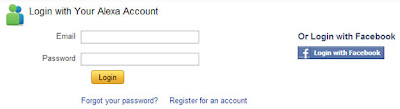




Nice one there Zafar! You just helped me claim my site, www.notopoverty.com! Thanks again!!
ReplyDelete